Get your cups of teas at the ready as today I am talking about a perplexing topic that gets a lot of bloggers brains baffled. SEO is one of those puzzling topics that a lot of us bloggers like myself think is a lot of hassle and sounds too technological to even know where to start.
The last couple of weeks I have upped my knowledge on the basics of SEO (Search Engine Optimization) and how these simple changes can make a big difference to your blog. I decided to share my knowledge on SEO that'll hopefully get you more familiar with what it is and how it benefits your blog.
1. Name Your Images - When saving your images make sure to give them an appropriate name to what your blog post is about. Automatically your photos will be saved as something like "IMG_260" and this isn't going to appear on Google when somebody is searching for your post.
2. Title Your Posts Properly - The quirky song lyrics on blog post titles may seem great at the time but this in-fact is no help for search engines. You want to choose titles that sound straight to the point but sound interesting too, titles that will show up really well in search engines.
3. Search Description - When you are writing your content there is a setting on the right sidebar called "Search Description". If nothing is there go to settings - search preferences - description and change this to enable. The Search Description box is what will show up underneath your blog post title in Google searches. Write a couple of lines summarizing in short detail what the post is about.
4. ALT Text - Once you have uploaded your photos click on them and select "Properties". Where it says "ALT Text" simply write a short description of the photo. For example, say your post is "5 Simple SEO Tips For Bloggers" name your image something fitting in with that, this will help show your photographs better in Google searches.
5. Permalinks - As well as the Search Description bar on the right sidebar there should be a "Permalinks" setting. Click on this and you have the option to customize your permalink, which is basically what the URL of your blog post will look like. So I would recommend customizing the link specifically to be what the post is about for example if you are writing a "My-Current-Favourite-Blusher" change the permalink to something like "Nars-Orgasm-Blusher-Review" this again just makes your SEO a lot more friendly.
These are some simple basic SEO tips that are great for starting out and trying to understand how it works. I am no expert in this, in fact, I am still learning as the days go on so who knows I may publish another one of these in the future. I hope they were of some use to you!
Similar posts:
Effortless Ways to Refresh your Blog
The last couple of weeks I have upped my knowledge on the basics of SEO (Search Engine Optimization) and how these simple changes can make a big difference to your blog. I decided to share my knowledge on SEO that'll hopefully get you more familiar with what it is and how it benefits your blog.
1. Name Your Images - When saving your images make sure to give them an appropriate name to what your blog post is about. Automatically your photos will be saved as something like "IMG_260" and this isn't going to appear on Google when somebody is searching for your post.
2. Title Your Posts Properly - The quirky song lyrics on blog post titles may seem great at the time but this in-fact is no help for search engines. You want to choose titles that sound straight to the point but sound interesting too, titles that will show up really well in search engines.
3. Search Description - When you are writing your content there is a setting on the right sidebar called "Search Description". If nothing is there go to settings - search preferences - description and change this to enable. The Search Description box is what will show up underneath your blog post title in Google searches. Write a couple of lines summarizing in short detail what the post is about.
4. ALT Text - Once you have uploaded your photos click on them and select "Properties". Where it says "ALT Text" simply write a short description of the photo. For example, say your post is "5 Simple SEO Tips For Bloggers" name your image something fitting in with that, this will help show your photographs better in Google searches.
5. Permalinks - As well as the Search Description bar on the right sidebar there should be a "Permalinks" setting. Click on this and you have the option to customize your permalink, which is basically what the URL of your blog post will look like. So I would recommend customizing the link specifically to be what the post is about for example if you are writing a "My-Current-Favourite-Blusher" change the permalink to something like "Nars-Orgasm-Blusher-Review" this again just makes your SEO a lot more friendly.
These are some simple basic SEO tips that are great for starting out and trying to understand how it works. I am no expert in this, in fact, I am still learning as the days go on so who knows I may publish another one of these in the future. I hope they were of some use to you!
Similar posts:
Effortless Ways to Refresh your Blog
What tips do you have on SEO??

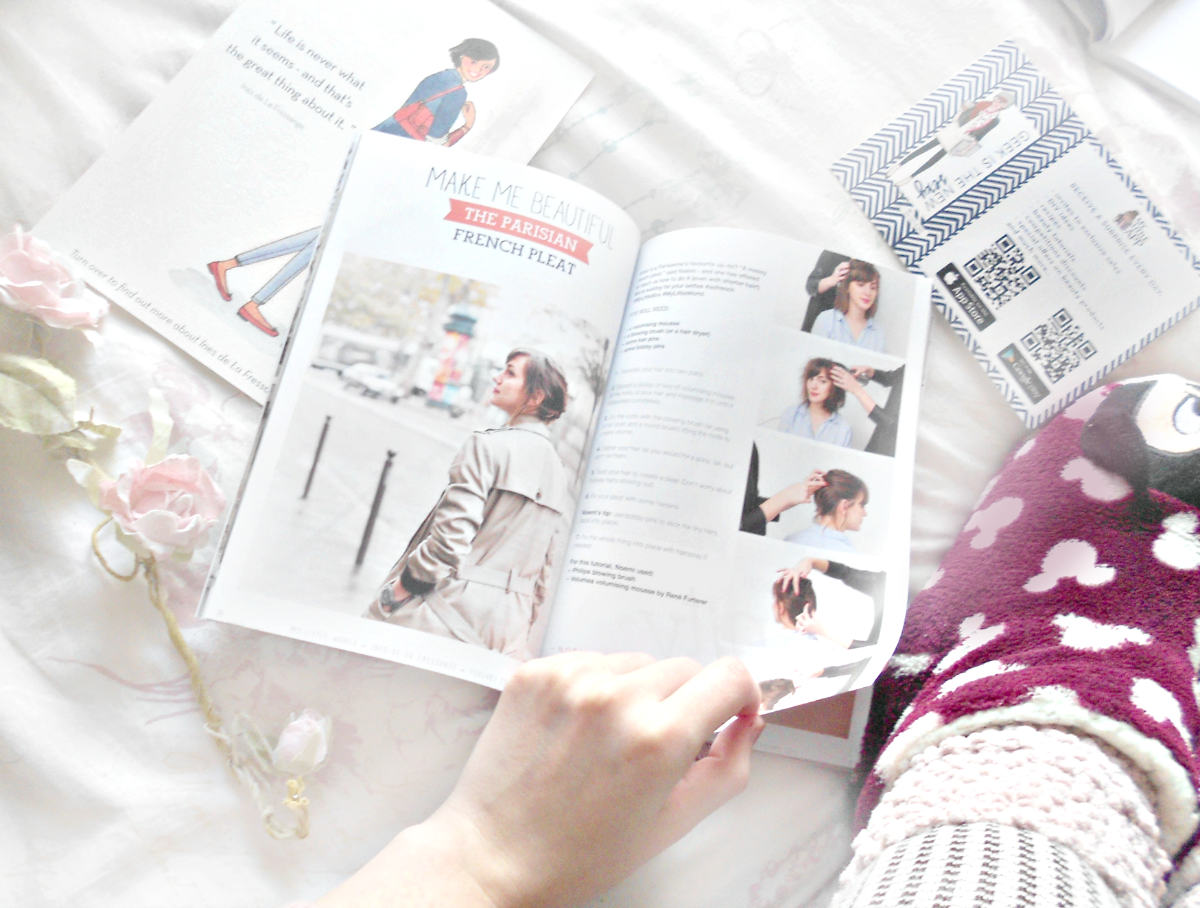
This is so helpful! I name my images and do the alt text for them but will definitely look into permalinks and search descriptions! Thanks!
ReplyDeleteDanielle's Beauty Blog
oh good glad this helps, they become an everyday thing once you do it :)
DeleteKatie ♥
I actually don't do a lot of these things! So it's good you posted this!
ReplyDeleteBe | lovefrombe
They are super quick to remember and once you start blogging you will begin to notice it becomes a routine I find anyways!
DeleteKatie ♥
Katie, thanks for this! I'm pretty lost in the world of SEO and this broke it down for me really nicely. Best of luck with your own blog :)
ReplyDeletexoxo
Dana
http://www.thexclass.com - a success blog
You are very welcome Dana and thanks lovely! As I said I am forever learning new things to do with upping blogging game!
DeleteKatie ♥
This is so helpful, thank you for making SEO easy to understand! I've recently been trying to learn more about it so I really appreciate this post.
ReplyDeletexo, Liz
http://lipstickandconfetti.com
I am glad this was helpful and that is exactly what I wanted to do make it simple for you to understand as I sometimes find it hard to get the grasp of :)
DeleteKatie ♥
These are really helpful! Thanks for sharing, I hadn't thought of naming my images proper names before, will definitely be taking a lot of these on board. X
ReplyDeleteMegan | http://www.meganjean.co.uk
You are very welcome lovely glad they helped you! Yeah I know I was the same, you don't think those things make a difference but they apparently do!
DeleteKatie ♥
Thank you so much for this post! How did I not even know I could enable search descriptions?! This has been so helpful and I will definitely be putting them all into practice. :)
ReplyDeletePaige | www.taketwentyone.co.uk
You are welcome Paige glad they helped! Hope it works well for you too :)
DeleteKatie ♥
Sweet- I had no idea about the permalink!
ReplyDeleteThanks
Jabeen x
http://www.spilling-the-beans.co.uk/
You are welcome lovely!
DeleteKatie ♥
Great tips. Really need to start doing these more
ReplyDeleteLeonie ♥ Lo On The Go
Glad they helped, they do become second nature once you get the hang of them!
DeleteKatie ♥
This is SO helpful! I am so rubbish with SEO and I'm yet to find a useful tips post but this is one I've actually understood and loved so thank you! xx
ReplyDeleteSam // Samantha Betteridge
Glad you understood it I didn't want it to sound too formal and confusing which is why I tried to keep it short and sweet!
DeleteKatie ♥
Amazing tips, Katie!
ReplyDeleteI remember the day when I literally went back to all of my posts to edit them just to change the images names lol :) Thankfully there weren't too many to go through at the point.
Completely agree on the important of correct post names.
Still learning as there's a tonne to learn about SEO (people graduate with the degrees in this field!) but thoroughly enjoyed your tips.
P.S. So nice to chat to you on Twitter, you are a lovely person, inside & out.
xox Nadia
http://mielandmint.blogspot.co.uk/
Thank you lovely! I recently done this myself, went over all my posts removed any broken links, spelling errors etc it took ages but was totally worth it! People graduate in this seriously? Oh my those smarty pants! I am glad you messaged me you are a very lovely person!
DeleteKatie ♥
Great tips!
ReplyDeleteTerry | www.beachcow.co.uk
Thank you Terry glad you liked them!
DeleteKatie ♥
This was great and ever since my revamp the beginning of the year I've done all of these and it does help.
ReplyDeleteJackie | fashionxfairytale |
I did the same, makes such a difference and makes you a lot more Google friendly!
DeleteKatie ♥
Such a helpful post!! Thank you for sharing!!x
ReplyDeleteAllysDays.blogspot.com
You are welcome lovely glad i could help
DeleteKatie ♥
This was such a useful post :) Thank you for sharing x
ReplyDeleteYou are welcome glad it helped :)
DeleteKatie ♥
A useful post, thank you!
ReplyDeleteAlisha xx | @glamulence
www.glamulence.com
Thank you! They become second nature once you've done it once or twice!
DeleteKatie ♥
Such a great post and good tips! Thank you! :)
ReplyDeletethanks lovely!
DeleteKatie ♥
Glad it helped! I did exactly the same when I first discovered it!
ReplyDeleteKatie ♥
Great tips, I'll definitely be taking them on board!
ReplyDeleteSara - She Who Is Short
Glad you liked them :)
DeleteKatie ♥
Amazing tips! I kept on top of a few that you mentioned, but others were completely unfamiliar to me! I'll start putting them into practice from now on :)
ReplyDeleteCheck out my blog <3 | ANASOFIACHIC
@anasofiachic
Thanks lovely! Glad you found them useful!
DeleteKatie ♥
Amazing post Katie - this definitely helped me out a lot!! I'm 100% going to start customising my permalinks and adding post descriptions from now on!
ReplyDeleteToni x
www.clarkecouture.co.uk
Aw thank you! Oh good glad it could help :)
DeleteKatie ♥
Love this post! I find this tips really useful, especially for the "not so tech girls" like me! :) xx
ReplyDeletewww.thecovetbeauty.com
I know I am very much useless when it comes to all the analytic and stuff so I thought this would make things easier!
DeleteKatie ♥
As a newbie to the blogging world I haven't heard of SEO before... thanks for the tips !
ReplyDeleteAlmost Everything
I hope it works out well for you!
DeleteKatie ♥
Very helpful tips!
ReplyDeleteHttp://thepaletteoflife.blogspot.com
glad you found them helpful!
DeleteKatie ♥